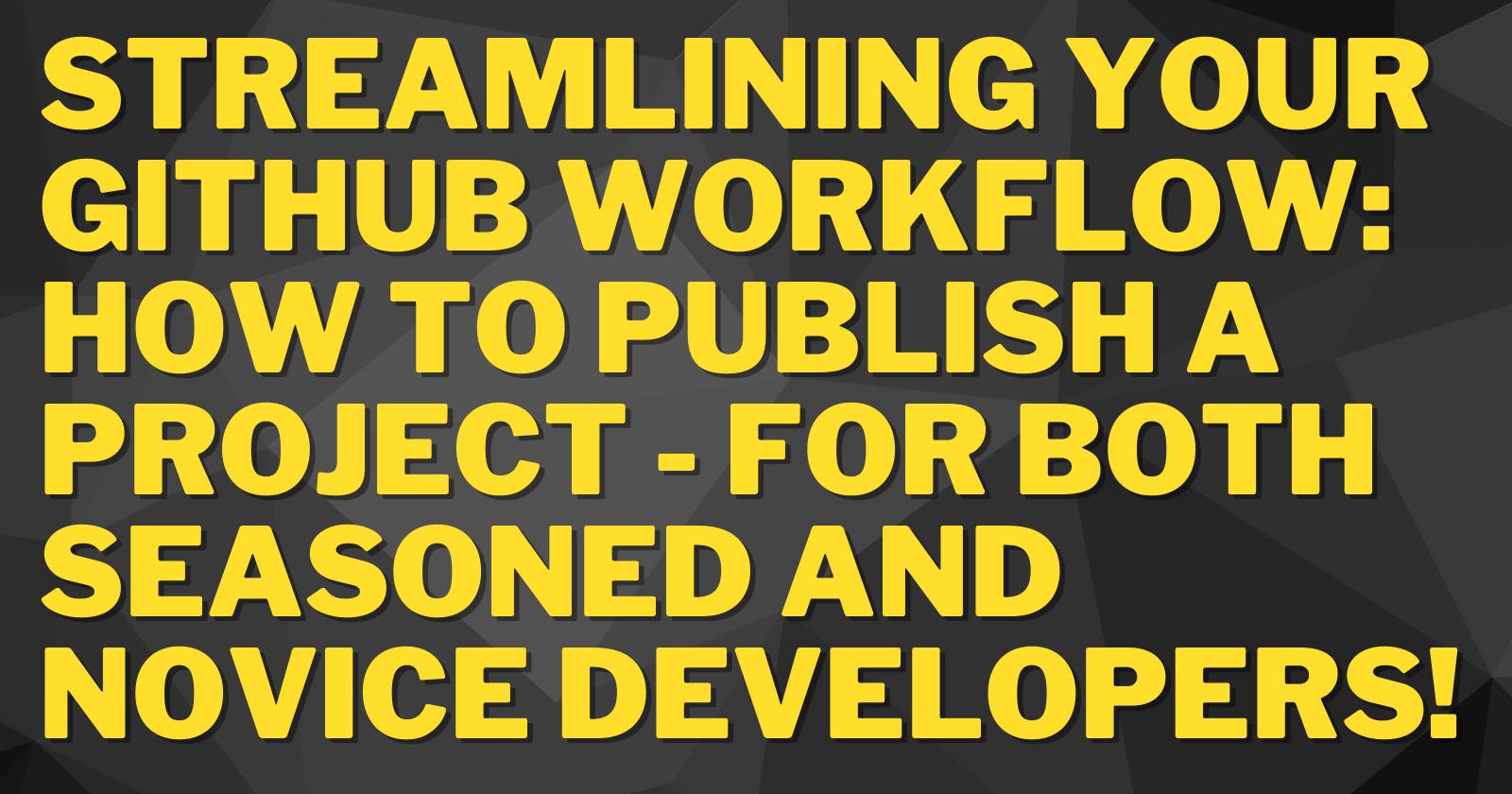Streamlining Your Github Workflow: How to Publish a Project - For Both Seasoned and Novice Developers!
Are you tired of manually uploading your projects to Github? Whether you're a beginner or a seasoned developer, it can be a hassle to constantly navigate through Git commands. In this guide, we'll show you how to effortlessly publish your project to Github using simple Git commands. Even if you're experienced with Git, you might find that these tips will help you streamline your workflow. So, let's dive in! Here are the commands you need to submit an edited work:
git add .git commit -m "Finally Completed"git push -u -f githubRepoName master
And, here are the steps to follow when starting fresh:
git initgit add .git commit -m "Finally Completed"git remote add githubRepoName "HTTP or SSH Link of Repo"git push -u -f githubRepoName master
With these commands, you can easily publish your projects to Github and share your work with the world. Happy coding!